




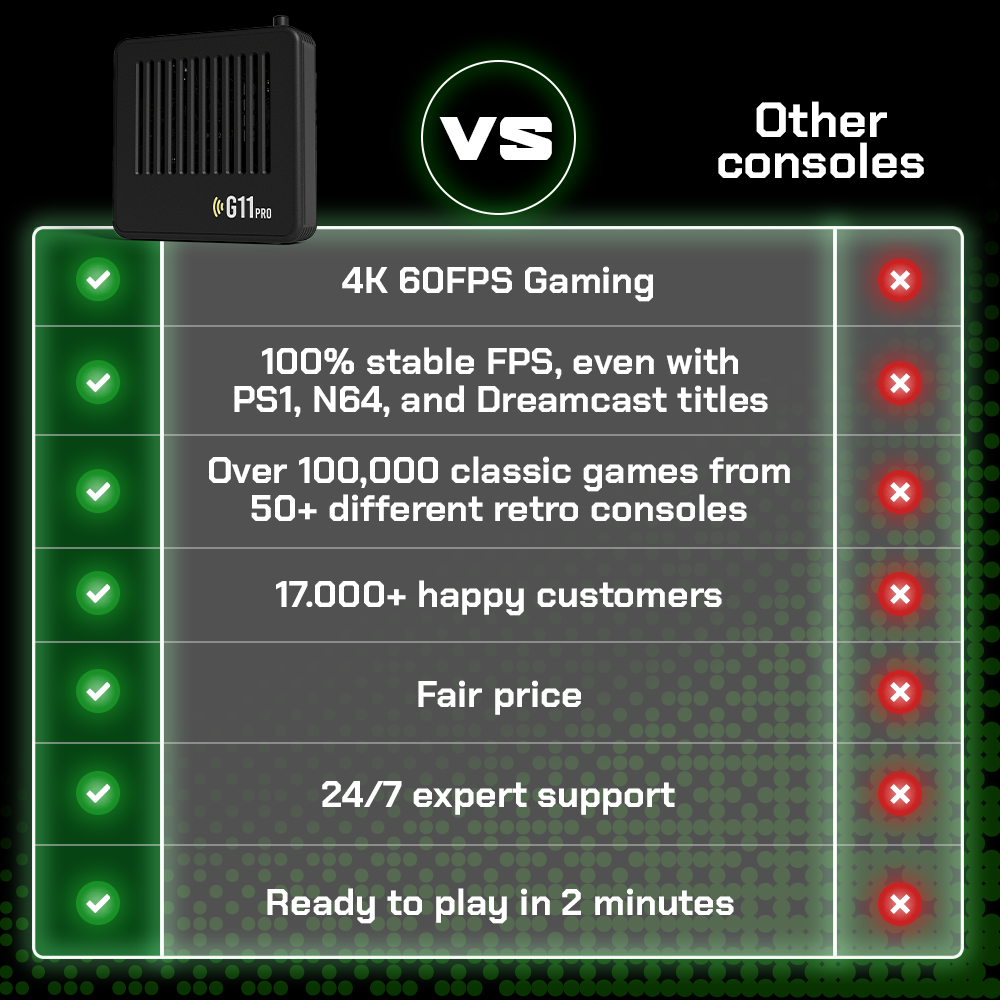
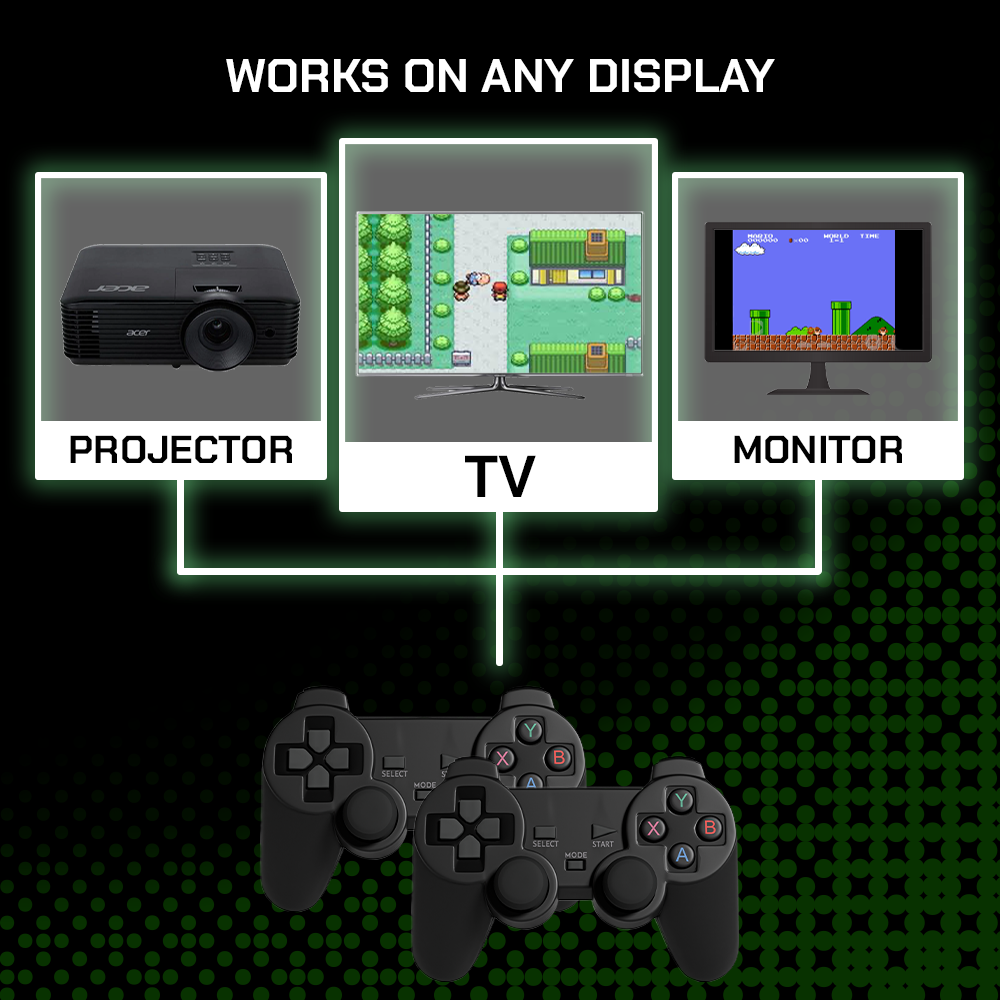

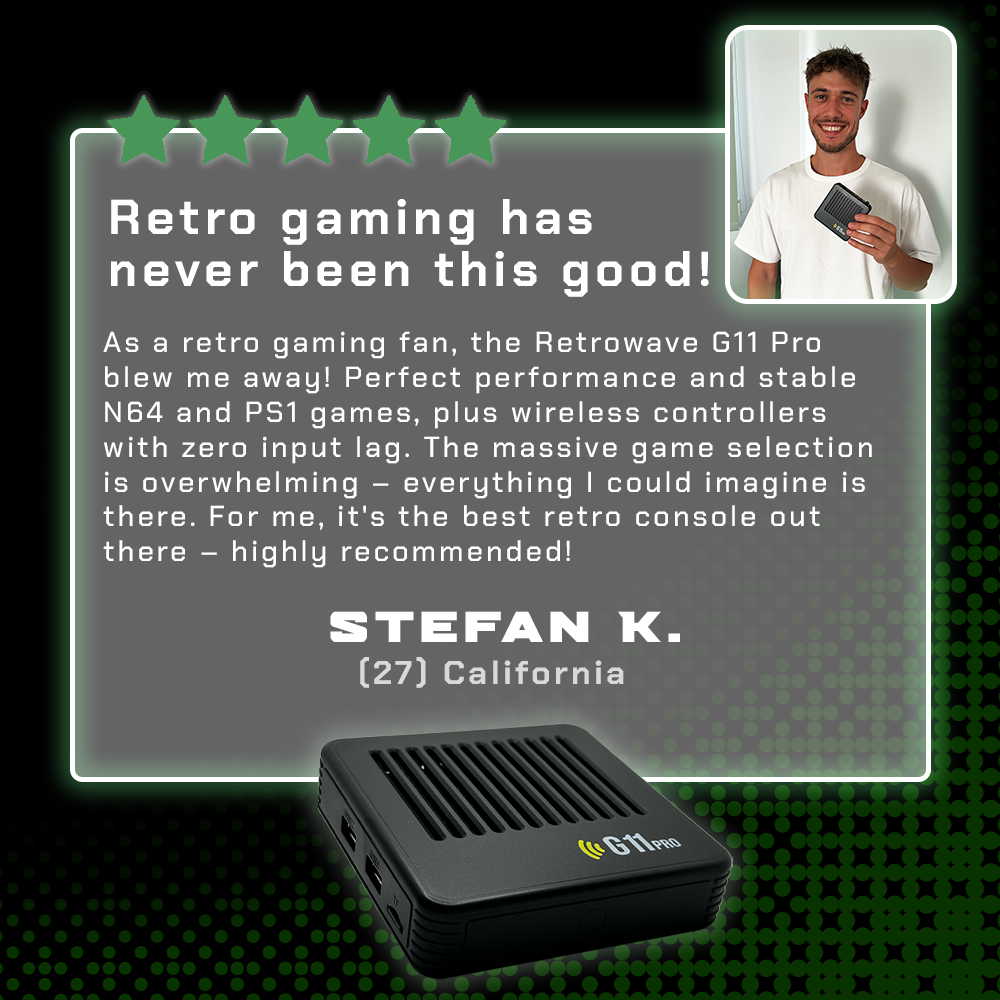
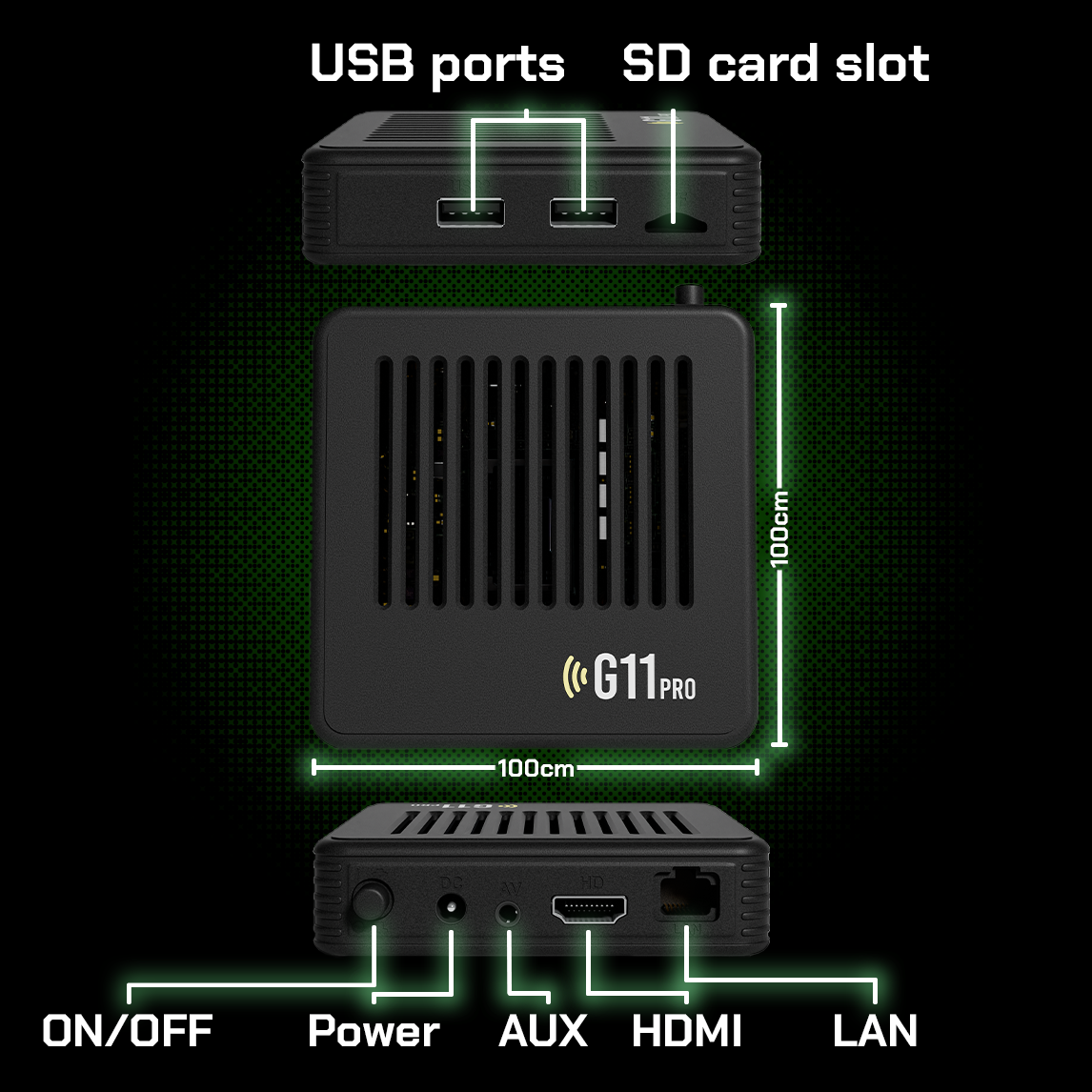
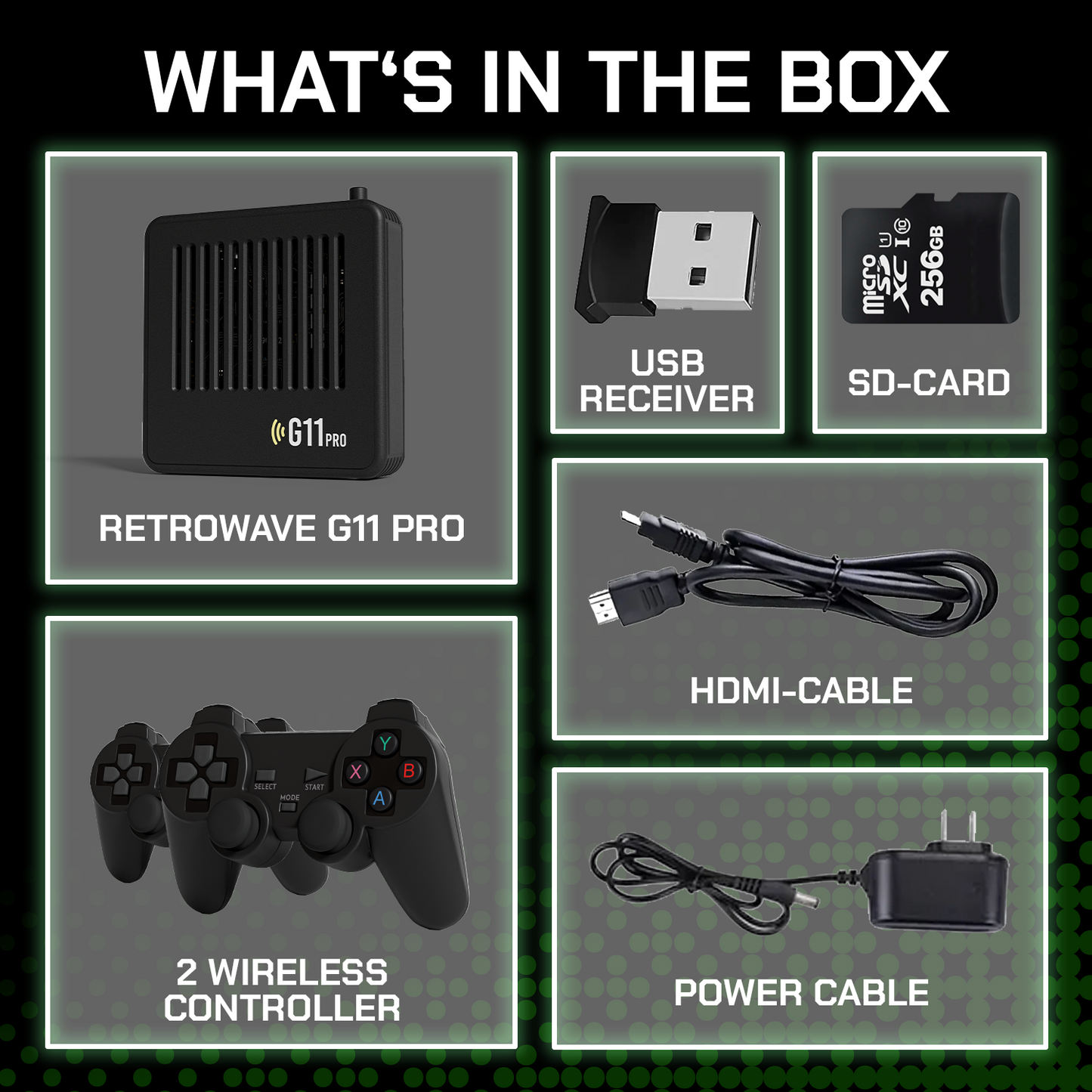

Do you remember those afternoons in front of the old TV?
The excitement when the screen lit up. The thrilling afternoons with your best friend. No Wi-Fi, no updates. Just you, a controller, and endless nights.
With the Retroworld G11 Pro, you can bring back that exact feeling. All the games, all the memories at the push of a button. No tech stress. No hassle. Just plug in and play - retro gaming has never been this easy!

Retro Gaming, just the way you always wished for
Relive the golden era of your youth – not just as a memory, but right on the screen, with the feeling of the past and the quality of today.
The Retroworld G11 Pro takes you back to the living room of your childhood. Only this time: No lag. No cable clutter. No limits.



Multiplayer Fun
Without Limits
With two wireless controllers, your living room becomes a retro gaming arena. Host unforgettable Mario Kart nights with your friends or show your kids the games that shaped your childhood. Explore the world of multiplayer gaming together and create new memories that will make hearts beat faster.
And of course, without any input lag or connection issues!



How do I use the G11 Pro?
Simply plug it in and start playing – no annoying downloads, no cable clutter, just pure retro action!
Plug the Retrowave G11 Pro into your TV’s HDMI port.
Select the correct HDMI input on your TV.
Sit back and enjoy over 100,000 retro games.
Plug In
Plug the Retrowave G11 Pro into your TV’s HDMI port.
Select HDMI
Choose the correct HDMI input on your TV.
Enjoy
Sit back and enjoy over 100,000 retro games!
Questions about the product
Which games are included?
Click here to see a list of all consoles and games included on the Retrowave G11 Pro.
Can I save my game progress?
Of course! You can save your current progress in every game. There’s also an autosave function so that every step is saved when you exit the game.
Are the games in English?
Yes, the games on the stick are available in five different languages, including English.
Can I connect my modern controller?
Yes, you can easily connect any controller via Bluetooth or cable to the Retroworld G11 Pro. After pairing, you just need to reassign the button layout. Don’t worry, a simple step-by-step guide will walk you through the process.
How do I connect the controllers to the Retroworld G11 Pro?
The controllers are already connected to the Retroworld G11 Pro via USB receiver. Simply insert the batteries, switch on the controllers, and you’re ready to play.
On which devices can I use the Retroworld G11 Pro?
The stick works with any device that has an HDMI input.
Questions about ordering
How long does delivery take?
All orders are processed within 2–3 business days. Orders are not processed or shipped on weekends or holidays. Delivery usually takes between 4 and 10 days.
Do I receive a tracking code?
As soon as your order has been shipped, you will receive an email with the tracking code.
How much is shipping?
We offer free worldwide shipping on all orders.
Which payment methods are available?
We accept all major payment methods.


















